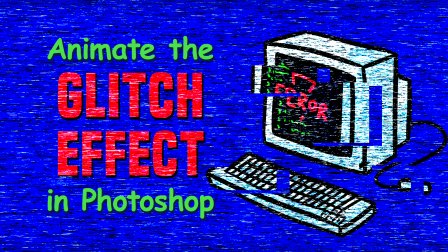
Skillshare – Animating The Glitch Effect In Photoshop Bookware-KNiSO
English | Tutorial | Size: 321.20 MB
Add pizazz to your Photoshop illustration with a cool, glitchy effect! Follow along with me as I share my illustration process in an easy to follow, step-by-step guide.
In this class, students will learn about:
The Brush Tool
Layers
Selection Tools
Filter Effects
The Timeline
Exporting GIFs
This class is great for beginners who can watch the process one step at a time. For more experienced Photoshop users, this class has handy tips that you can use to expand your library of effects.
All you need to get started is Photoshop. In Lessons 2 and 3 I use my tablet to draw, but you can complete this class without a tablet at all! Feel free to bring in a photo or other image, then proceed with the steps to glitch it up, animate it out, and export it over to your hard drive.
Animating with the glitch effect is quick and easy. When you’ve finished your project, please share your GIF – I’d love to see what you make!
Install Notes: Unrar, Learn and Enjoy!
GREETINGS:
KNOWN – HONOR – SKIDROW – DARKSiDERS – DAUDiO – JAVSiDERS – dbOOk – z0ne

RAPIDGATOR
rapidgator.net/file/40dcbfaf55936c542f7397de2b06e863/Skillshare.Animating.The.Glitch.Effect.In.Photoshop.Bookware-KNiSO.rar.html