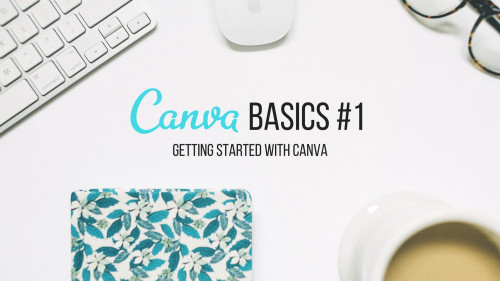
SkillShare – Getting Started With Canva & Learning The Basics
English | Tutorial | Size: 570 MB
In this class, I will cover all the basic tools, functions and navigation on Canva. By the end of this class, you will come away with a complete understanding of how to begin creating some amazing designs on the platform.
My name is Julian, and I have been a graphic designer since 2019, working for freelance projects and for my own businesses. Most of my professional work has been done using softwares such as photoshop and illustrator, but only up until early of 2021 did I discover Canva. Since then, my professional work has changed completely, with now 30-40% of my work being done on Canva. This is down to the output that I can achieve from Canva, but also down to the convenience of how much faster it is to design. Because of this, I’m able to reclaim a lot more of my time back and improve my work flow.
Canva is a perfect starting point for anyone trying to get into the world of graphic design. The seamless navigation and easy access to a variety of different tools and functions makes the whole process that much smoother and more enjoyable. Even for those who work with graphic design at professional levels, it caters to everyone and ensures you can still achieve professional results.
This class will cover all steps and processes in understanding the basics to Canva, without missing out on anything. Anything that you may ever need or require of Canva, will be touched on in this class from a foundation and basic understanding level. The steps that will be shown in this class are as follows
The Many Ways You Can Use Canva, For Both Beginner & Professional
The Sign Up Process, Selecting The Right Plan For You
Understanding The Canva Dashboard & Navigation
Variety Of Templates & Layouts For Your Designs
Elements & How To Use Symbols, Graphics & Charts
Uploading Your Own Content Into Canva
Text And The Variety Of Different Fonts & Tools
Photo Library, Full Of Royalty Free Images
Styles, Allowing You To Create Color & Font Combinations
Audio & Video Library, Full Of Royalty Free Content
Use Of Folders & Easy Convenience For Organisation
Integrations For Use In & Out Of Canva
Demonstration Creating A Social Media Graphic
How To Export Your Designs Correctly
I really hope you can find great value in this class and come away with a much better understanding on the design processes and steps to creating on Canva.
For further support and information regarding Canva or any other topic related to online business, please check out my Skillshare profile or head over to my YouTube channel for more.

RAPIDGATOR
rapidgator.net/file/b3b644f1aacebe977b7f341fd91aa058/Getting.Started.With.Canva.&.Learning.The.Basics.rar.html
DDOWNLOAD
ddownload.com/8v1r6vewyszo/Getting.Started.With.Canva.%2526.Learning.The.Basics.rar