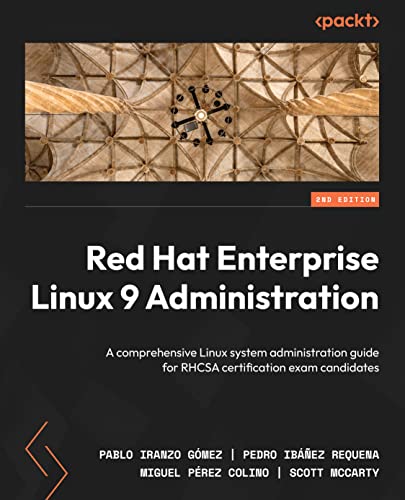
Red Hat Enterprise Linux 9 Administration-Packt Publishing (2022) pdf
English | Tutorial | Size: 24.59 MB
Red Hat Enterprise Linux 9 Administration:
A comprehensive Linux system administration guide for RHCSA certification exam candidates, 2nd Edition
Part 1 – Systems Administration – Software, User, Network, and Services Management
Chapter 1: Getting RHEL Up and Running
Technical requirements
Obtaining RHEL and a subscription
Installing RHEL 9
Preparation for a physical server installation
Preparation for a virtual server installation
Running an RHEL installation
Summary
Chapter 2: RHEL 9 Advanced Installation Options
Technical requirements
Automating RHEL deployments with Anaconda
Deploying RHEL on the cloud
Installation best practices
Summary
Chapter 3: Basic Commands and Simple Shell Scripts
Logging in as a user and managing multi-user environments
Using the root account
Using and understanding the command prompt
Changing users with the su command
Understanding users, groups, and basic permissions
Users
Groups
File permissions
Using the command line, environment variables, and navigating through the filesystem
Command line and environment variables
Navigating the filesystem
Bash auto-complete
The filesystem hierarchy
Understanding I/O redirection on the command line
Filtering output with grep and sed
Listing, creating, copying, and moving files, directories, links, and hard links
Directories
Copying and moving
Symbolic and hard links
Using tar and gzip
Creating basic shell scripts
for loops
if conditionals
Exit codes
Using system documentation resources
man pages
info pages
Other documentation resources
Summary
Chapter 4: Tools for Regular Operations
Technical requirements
Managing system services with systemd
systemd unit file structure
Managing services to be started and stopped at boot
Managing boot targets
Scheduling tasks with cron and systemd
System-wide crontab
User crontab
systemd timers
Learning about time synchronization with chrony and NTP
NTP client
NTP server
Checking for free resources – memory and disk (free and df)
Memory
Disk space
CPU
Load average
Other monitoring tools
Finding logs, using journald, and reading log files, including log preservation and rotation
Log rotation
Summary
Chapter 5: Securing Systems with Users, Groups, and Permissions
Creating, modifying, and deleting local user accounts and groups
Managing groups and reviewing assignments
Adjusting password policies
Configuring sudo access for administrative tasks
Understanding sudo configuration
Using sudo to run admin commands
Configuring sudoers
Checking, reviewing, and modifying file permissions
Using special permissions
Understanding and applying SUID
Understanding and applying SGID
Using the sticky bit
Summary
Chapter 6: Enabling Network Connectivity
Technical requirements
Exploring network configuration in RHEL
Getting to know the configuration files and NetworkManager
Configuring network interfaces with IPv4 and IPv6
IPv4 and IPv6 – what do they mean?
Configuring interfaces with nmtui
Configuring interfaces with nm-connection-editor
Configuring interfaces with nmcli
Where does NetworkManager store configuration?
Configuring hostname and hostname resolutions (DNS)
An overview of firewall configuration
Configuring the firewall
Testing network connectivity
Summary
Chapter 7: Adding, Patching, and Managing Software
RHEL subscription registration and management
Managing repositories and signatures with yum/dnf
Doing software installations, updates, and rollbacks with YUM/DNF
Creating and syncing repositories with createrepo and reposync
Understanding RPM internals
Summary
Part 2 – Security with SSH, SELinux, a Firewall, and System Permissions
Chapter 8: Administering Systems Remotely
Technical requirements
SSH and OpenSSH overview and base configuration
OpenSSH server
OpenSSH client
Enabling root access via SSH (and when not to do it)
Accessing remote systems with SSH
Key-based authentication with SSH
SSH agent
Remote file management with SCP/rsync
Transferring files with an OpenSSH secure file copy
Transferring files with sftp
Transferring files with rsync
Advanced remote management – SSH tunnels and SSH redirections
Remote terminals with tmux
Introduction to Ansible automation
Inventory
Playbook
Summary
Chapter 9: Securing Network Connectivity with firewalld
Introduction to the RHEL firewall – firewalld
Enabling firewalld in the system and reviewing the default zones
Reviewing the different configuration items under firewalld
Enabling and managing services and ports
Creating and using service definitions for firewalld
Configuring firewalld with the web interface
Summary
Chapter 10: Keeping Your System Hardened with SELinux
Technical requirements
SELinux usage in enforcing and permissive modes
Reviewing the SELinux context for files and processes
Tweaking the policy with semanage
Restoring changed file contexts to the default policy
Using SELinux Boolean settings to enable services
SELinux troubleshooting and common fixes
Integrity Measurement Architecture, digital hashes, and signatures for enhancing security
EVM and trusted keys
Enabling IMA and EVM in the system kernel
Summary
Chapter 11: System Security Profiles with OpenSCAP
Getting started with OpenSCAP and discovering system vulnerabilities
Using OpenSCAP with security profiles for OSPP and PCI DSS
Scanning for OSPP compliance
Scanning for PCI DSS compliance
Summary
Part 3 – Resource Administration – Storage, Boot Process, Tuning, and Containers
Chapter 12: Managing Local Storage and Filesystems
Technical requirements
Let’s start with a definition
A bit of history
Partitioning disks (MBR and GPT disks)
Formatting and mounting filesystems
Setting default mounts and options in fstab
Using network filesystems with NFS
Summary
Chapter 13: Flexible Storage Management with LVM
Technical requirements
Understanding LVM
Creating, moving, and removing physical volumes
Combining physical volumes into volume groups
Creating and extending logical volumes
Adding new disks to a volume group and extending an logical volume
Removing logical volumes, volume groups, and physical volumes
Reviewing LVM commands
Summary
Chapter 14: Advanced Storage Management with Stratis and VDO
Technical requirements
Understanding Stratis
Installing and enabling Stratis
Managing storage pools and filesystems with Stratis
Preparing systems to use VDO
Creating and using a VDO volume
Testing a VDO volume and reviewing the stats
Summary
Chapter 15: Understanding the Boot Process
Understanding the boot process – BIOS and UEFI booting
Working with GRUB, the bootloader, and the initrd system images
Managing the boot sequence with systemd
Intervening in the boot process to gain access to a system
Summary
Chapter 16: Kernel Tuning and Managing Performance Profiles with tuned
Technical requirements
Identifying processes, checking memory usage, and killing processes
Adjusting kernel scheduling parameters to better manage processes
Installing tuned and managing tuning profiles
Creating a custom tuned profile
Using the web console for observing performance metrics
Summary
Chapter 17: Managing Containers with Podman, Buildah, and Skopeo
Technical requirements
Introduction to containers
Installing container tools
Running a container using Podman and UBI
Basic container management – pull, run, stop, and remove
Attaching persistent storage to a container
Deploying a container on a production system with systemd
Building a container image using a Dockerfile or Containerfile
Configuring Podman to search registry servers
Summary of Podman options
When to use Buildah and Skopeo
Building container images with Buildah
Inspecting a remote container with Skopeo
Summary
Part 4 – Practical Exercises
Chapter 18: Practice Exercises – 1
Technical requirements
Tips for the exercise
Practice exercise 1
Exercise 1 solution
Chapter 19: Practice Exercise – 2
Technical requirements
Tips for the exercise
Practice exercise 2
Exercise 2 resolution
Index

RAPIDGATOR
rapidgator.net/file/ff39c66a68ecb0d79bcf9cbeca058b13/Red_Hat_Enterprise_Linux_9_Administration-Packt_Publishing_(2022).rar.html