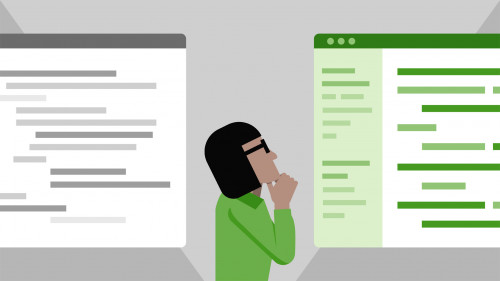
Linkedin Learning – PHP Choosing a PHP Editor-XQZT
English | Size: 100.85 MB
Category: Tutorial
A coding professional needs professional tools, and while you can write PHP with a regular text editor, a specialized editor or IDE will make the job easier and your code more accurate. In this course, programming expert Joseph Lowery takes you on a survey of the most popular all-purpose and PHP-specific editors. Learn what features are absolutely required from any good editor; explore options that can boost your productivity, like snippets and database integration; and then take a look at tools that work with multiple technologies (such as Aptana Studio, Sublime Text, and Cloud 9) and those more directly targeted at PHP (like Eclipse or PhpStorm). This course is vital to anyone starting on the path to PHP programming, as well as developers seeking to ramp up their efficiency.

RAPIDGATOR
rapidgator.net/file/223bfb6c937b62520b3673082d1a1575/Linkedin.Learning.PHP.Choosing.a.PHP.Editor-XQZT.rar.html
NITROFLARE
nitroflare.com/view/84000E2FA9FFE10/Linkedin.Learning.PHP.Choosing.a.PHP.Editor-XQZT.rar