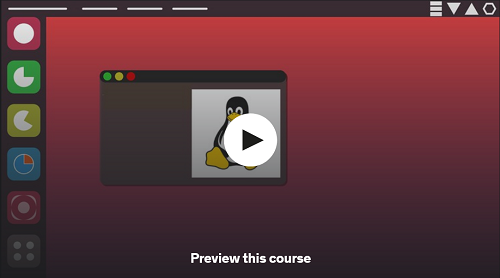
Udemy – Linux Basics and Shell Programming Certification Training BOOKWARE-iLEARN
English | Tutorial | Size: 9.67 GB
Basics of Unix and Linux, System/User Administration, Linux & File Utilities. Learn Shells and Shell Programming (BASH).
A warm welcome to the Linux Basics and Shell Programming course by Uplatz.
In Linux and other UNIX-based operating systems, the shell is an interactive interface that allows users to run additional commands and tools. When you log in to the operating system, you’ll see the normal shell, which lets you do things like copy files and restart the machine. Because they also operate as a programming language with a full set of tools, Linux shells are far more powerful than the Windows command line. Multiple shells can be installed on a machine, and they can be switched between rapidly.
The term shell refers to the interface between a user and an operating system service in UNIX. Shell offers a user interface and takes human-readable instructions into the system. It then executes those commands that can run automatically and outputs the program as a shell script. A shell in the Linux operating system accepts instructions from the user, processes them, and then returns an output. It is the user interface that allows a user to interact with programs, instructions, and scripts. A shell can be accessed through a terminal, which also executes it. Shell scripts are widely used for a variety of system administration activities, including disc backups, system log analysis, and so on. They’re also frequently utilized as sophisticated application installation scripts. They’re ideal for all of them since they allow for complexity without necessitating it.
This Linux Basics with Shell Scripting training by Uplatz will teach you everything from the fundamentals of the Linux/Unix shell scripting software to advanced Shell Scripting ideas. This lesson is intended for both beginners and experts who wish to learn what Shell Scripting is and how to use it. What is shell scripting, what are the many sorts of shells, and so on.
Course Objectives
Master the Linux fundamentals
Handle text, files, and directories
Write shell scripts
Handle input/output
Change file ownership and permissions
Handle processes
Filename, variable command, and arithmetic substitutions
Conditional statements, loops
Functions
Grep: Text filters and regular expressions
Shell utilities: search, sed, lsof, curl, wget, and ssh
Introduction to awk scripts
Linux Basics and Shell Scripting – Course Syllabus
1. Introduction to Unix/Linux
Unix and its history
Introduction to Linux
Login session
Working with the Unix filesystem (Linux Directories)
Linux Basic Commands (ls, pwd, cd, touch, mkdir, rmdir, cp, mv, cat, rm)
Handling files and directories (with metacharacters)
Working with vi (visual editor along with 3 modes)
Linux documentation (along with manual sections including path)
2. File utilities
Standard I/O, redirection and pipes
File descriptors and its related usage of metacharacters (>, >>,