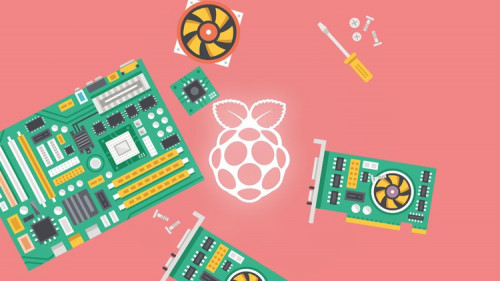
Udemy – Build Your Own Super Computer with Raspberry Pis-BooKWoRM
English | Size: 2.43 GB
Category: Tutorial
Create a computer cluster using Raspberry Pi boards – everything from hardware, software, design and networks
Skill level: All Levels
Students: 21859
Languages: English
Captions: Yes
Lectures: 51
Video: 2.5 total hours
Have you ever wanted to build your own super computer? Do you want to write programs that can run simultaneously on as many computing nodes as you wish? Do you want to learn what it takes to combine the processing powers of two, four, eight or more Raspberry Pis and run sim lations at a fraction of the time and cost of running on a mainframe or even a high-end desktop computer?
If you’ve answered yes to any of these questions, then this course is for you. In this step-by-step series of video lectures, you’ll learn how to set up your own computer cluster using cheap, affordable computers – and it doesn’t get any more affordable than the Raspberry Pi
Whether you’re a Raspberry Pi enthusiast, a scientific researcher in need of cheap, expandable processing power, a programmer looking to expand their horizons with multithreaded algorithms, or a student looking to learn more about using Linux to build computing clusters, then you’ll find plenty of value in
this class as you build your own Raspberry Pi super computer
These lectures are specially tailored to the Raspberry Pi 2 B board using Raspbian (a distribution based on Debian), which is a good place to start if you’re unfamiliar with the Linux command line or building computer networks. If you are comfortable with the various flavors of Linux, you can use this course as a guideline for what it takes to build your own cluster using a different distribution
Lastly, this class is a “living course”, which means as we receive feedback and requests for specialized tutorials or updates, we’ll continually update and add more to improve the quality and content of the course
What you ll learn
Build a super computer using multiple Raspberry Pi 2 B computers with Raspbian
Create a working Raspberry Pi from a basic Raspbian installation and customize it to your needs
Create and spool up slave Raspberry Pi nodes in a fraction of the time it takes to set up each one
Manage the Raspberry Pi computer cluster entirely using the
Linux command line interface with comfort and ease
Install OpenMPI, compile and run multi-processor programs from the ground up
Learn the fundamentals for writing a multi-threaded program in C
Create a computer network using your home router, or expand to a production-level network with a managed switch
Export and mount drives and communicate between your
Raspberry Pis all on the command line
Are there any course requirements or prerequisites?
Students will need to own a laptop or desktop with an internet connection and an SD Card Reader / Writer Materials for this class can vary based on your ambitions but the minimum required materials are: 2 or more Raspberry Pi computers, 2 or more ethernet cables, a router or network switch, 2 or more micro-USB power supplies (5 Volt, 1.5 to 2 Amps), a wired USB keyboard, 2 or more micro SD cards (8 or more GB), a monitor with an HDMI input, and an HDMI cable
Who this course is for:
This course is designed for anyone with a zeal for learning how computers work – especially with an interest in creating your own computer cluster
You should be comfortable using a Linux command line, but you don’t have to be knowledgeable – every single step of the way is recorded and documented to follow along easily If you love Raspberry Pis and own more than one, building a computer cluster is a fun way to learn how to get them to interact together and use all of their computer processing power combined
DOWNLOAD:

https://rapidgator.net/file/a7bdaf5f690a5b5cf85a541aa7b7f2ad/Udemy.com.Build.Your.Own.Super.Computer.with.Raspberry.Pis-BooKWoRM.part1.rar.html
https://rapidgator.net/file/2914858612f75a41c7ab179ec3b3f152/Udemy.com.Build.Your.Own.Super.Computer.with.Raspberry.Pis-BooKWoRM.part2.rar.html
https://rapidgator.net/file/ddab22c25304286ae750553e78e0396f/Udemy.com.Build.Your.Own.Super.Computer.with.Raspberry.Pis-BooKWoRM.part3.rar.html
https://rapidgator.net/file/9851a52915b3ceca36ae600d92c4f5f1/Udemy.com.Build.Your.Own.Super.Computer.with.Raspberry.Pis-BooKWoRM.part4.rar.html

https://nitroflare.com/view/E11CCB4C94C4DA8/Udemy.com.Build.Your.Own.Super.Computer.with.Raspberry.Pis-BooKWoRM.part1.rar
https://nitroflare.com/view/FDC208104A13B9C/Udemy.com.Build.Your.Own.Super.Computer.with.Raspberry.Pis-BooKWoRM.part2.rar
https://nitroflare.com/view/96F589EBE250208/Udemy.com.Build.Your.Own.Super.Computer.with.Raspberry.Pis-BooKWoRM.part3.rar
https://nitroflare.com/view/427E19C6CE54E9F/Udemy.com.Build.Your.Own.Super.Computer.with.Raspberry.Pis-BooKWoRM.part4.rar