
English | Size: 2.13 GB
Genre: eLearning


Egghead.io – Build User Interfaces By Composing CSS Utility Classes with Tailwind-APoLLo
English | Size: 107.32 MB
Category: Tutorial
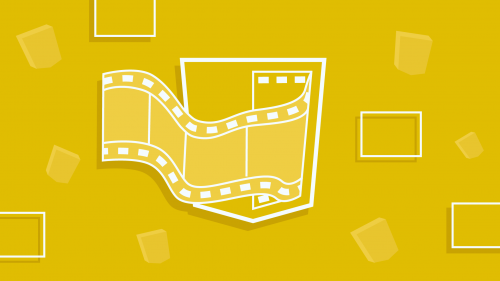
Sitepoint.com – Make your CSS Move with Transitions Transforms and Animation Principles-iNKiSO
English | Size: 64.79 MB
Category: Tutorial

Sitepoint.com – Learn Modern Project Management with Agile and Scrum-iNKiSO
English | Size: 320.43 MB
Category: Tutorial

Egghead.io – Getting Started With Angular Elements-APoLLo
English | Size: 244.69 MB
Category: Tutorial