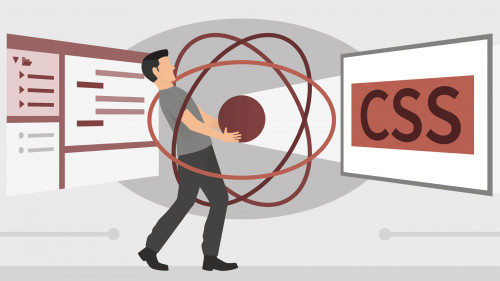
WintellectNOW – Getting Started with CSS for React Developers-CONSORTiUM
English | Size: 428.32 MB
Category: Tutorial
CSS is an important part of any Web UI. In the React world, that means getting a handle on PostCSS. PostCSS preprocesses CSS like Less and Sass, but it solves many of the problems those tools bring to the development process. Learn the basics of creating stylish React apps with CSS and PostCSS in the inaugural video in this series.



