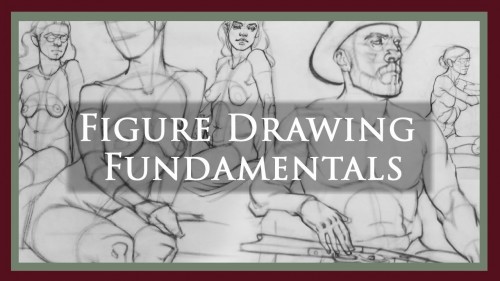Skillshare – Cinema 4D Create Infinite Panning Loop animation with moving cubes
English | Size: 271.3MB
Category: Tutorial
In this class we`ll use Cinema 4D and After Effects to explore how to create infinite camera panning loop and render it with Redshift .
Used Software: Cinema 4D (R20 Studio) and Redshift for rendering (but you can use any render engine for this class)