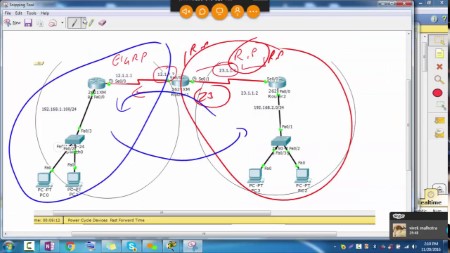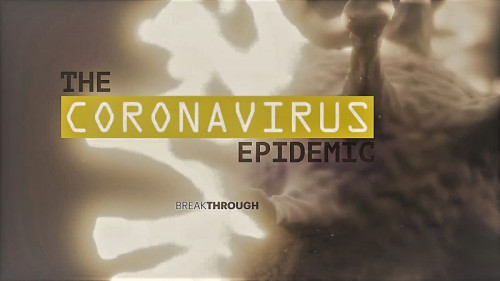
Curiosity TV – Breakthrough: The Coronavirus Epidemic (2020)
English | Size: 568 MB
Category: Tutorial
The coronavirus disease is spreading at frightening speeds from Wuhan, China, to the rest of the world. How did this virus develop, and how close are we to finding an effective vaccine?