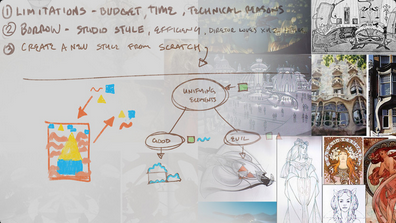ArtStation – Traditional to Digital with Raphael Lacoste
English | Size: 638.1MB
Category: Tutorial
Learn how to get back to the basics!
Traditional drawing is like taking notes on paper, it is the best way to understand and learn, see how I practice hatching and drawing with 0.3 fineliner.
Use your sketch as a base and bring it to a next level in photoshop, applying values and colours.
Learn how to use a Palette as a reference and balance your composition.
Keep high level execution and avoid over rendering.
Brushes are from my friend Greg Rutkowski
PSD file available with layers