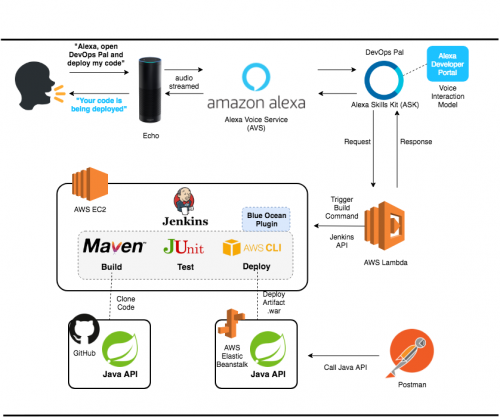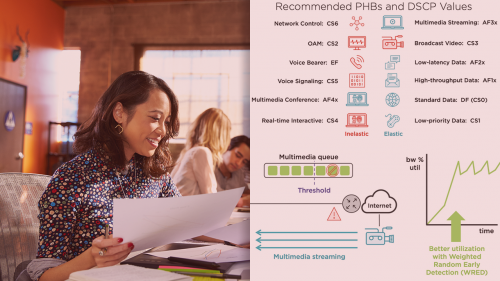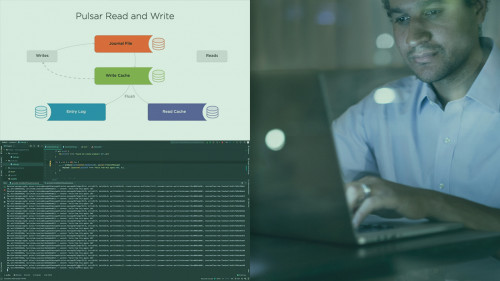PluralSight – Designing QoS for IP and MPLS Networks Bookware-KNiSO
English | Size: 92.83 MB
Category: Tutorial
Developing QoS designs is the first step in building an equitable IT infrastructure that gives each application the treatment it requires, based on a company’s unique requirements. In this course, Designing QoS for IP and MPLS Networks, you ll learn about the broad QoS strategies that exist for solving this complex problem. First, you ll compare IntServ and DiffServ, and learn why only one of them is commonly deployed today. Next, you ll discover the breadth and depth of the DiffServ toolset, including classification and marking queuing and scheduling, and traffic conditioning.