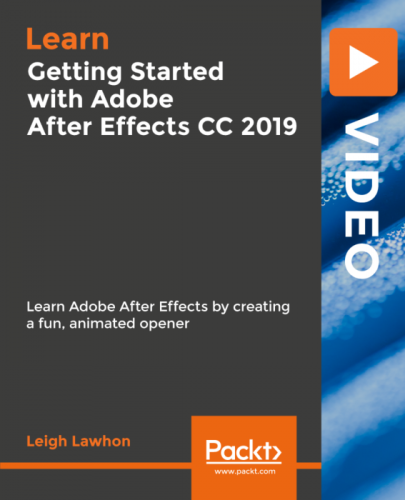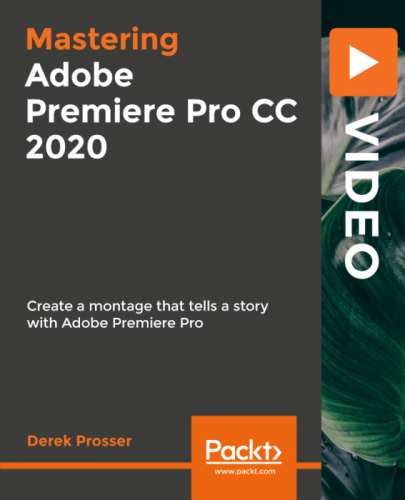Packt – Getting Started with Adobe After Effects CC 2019-ZH
English | Size: 295.05 MB
Category: Tutorial
Whether you are a hobbyist or keen to become a professional video editor, learning a powerful tool such as Adobe After Effects can be a daunting task; however, in just 3.5 hours, this course breaks down the essentials of what you need to know to complete your first project. The course starts with a quick overview of the After Effects interface and some key concepts in motion graphics. In the following sections, you’ll start working with the core features of After Effects by delving into video footage, graphics, animations, and effects. You will gain hands-on experience of professional concepts such as animation principles, typography, and color correction. Each section jumps right in and takes you through each step using fun artwork and new features to help build your skills. You will gain the foundational knowledge you need to create exceptional visual effects, extraordinary motion graphics, and exciting animated text for amazing video effects. You will learn how to animate objects; put them in motion; and change their size, rotation, and opacity over time and you’ll discover how to apply and animate visual effects. Also, you will explore how to create shapes perform color correction, and animate text. Through taking this course, you will create a professional-looking Intro for a comic book series, learning the core basics of After Effects along the way and becoming familiar with its newly-released features. By the end of this course, you will have the skills and knowledge of Adobe After Effects CC you need to produce compelling digital-media projects

![[Update Links] Packt - Reconnaissance with Nmap](https://i111.fastpic.ru/big/2020/0110/de/0a35432aa73ffc378cc384b4289e4ede.png)