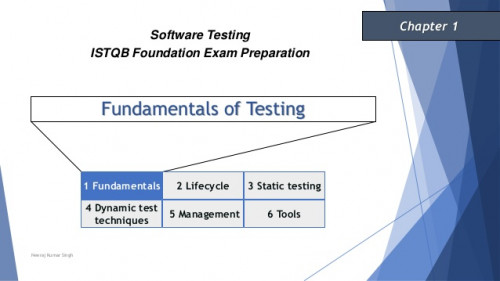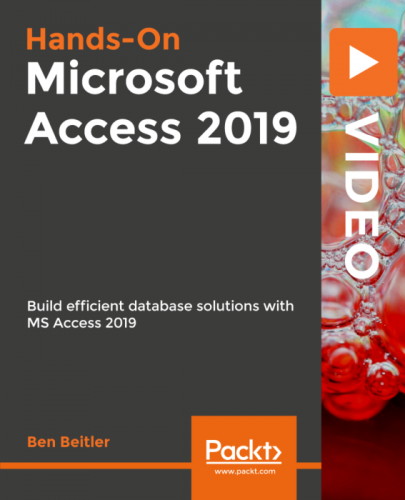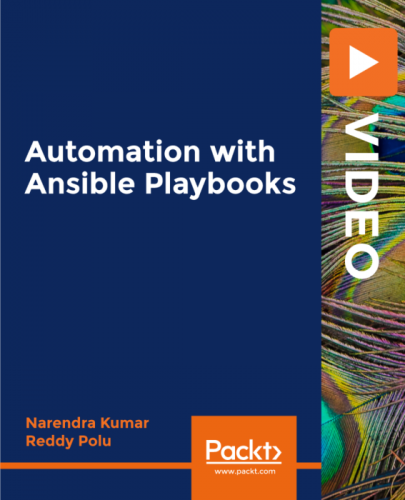
Packt – Automation with Ansible Playbooks-XQZT
English | Size: 6.38 GB
Category: Tutorial
This course is designed to get you hands-on with using Ansible for automating local and cloud configuration management tasks with Playbooks.
You ll be guided through working with managed nodes Moving ahead, the course will get you hands-on with setting up password authentication. As you approach the concluding sections, you ll even get to grips with transferring a file from Ansible Engine to nodes using the copy module. By the end of this
course, you will be well-versed with the essential concepts along with having the skills you need to automate tasks effectively using Ansible.