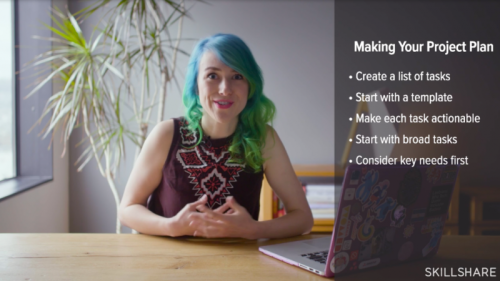Pluralsight – Integrating Docker with DevOps automated Workflows(ISO)
English | Size: 174.17 MB
Category: Tutorial
This course walks through the process of integrating a Dockerized app with DevOps style automated workflows. A small node.js web app (and small test) will be uploaded and tracked on GitHub. GitHub will be configured to inform the CircleCI platform whenever code updates are committed and pushed. CircleCI will perform test builds. Upon successful test builds, CircleCI will inform Docker Hub, which in turn will trigger a new Automated Build and inform the Tutum container platform. Tutum will then pull the new Docker image and deploy it as a container on the Amazon Web Service platform. The entire end-to-end workflow will be described and implemented in extensive demos, as well as demonstrating bugs in the app code and pushing fixes to production.