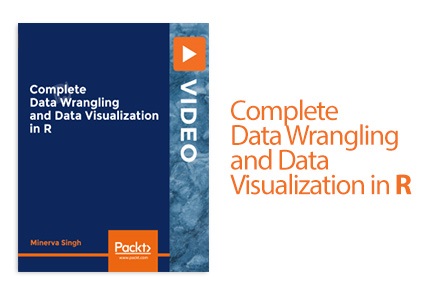PluralSight – Use GPU VMs to Power Remote Graphics and Visualization in the Cloud-JGTiSO
English | Size: 202.18 MB
Category: Tutorial
Microsoft Ignite 2019 | Use GPU VMs to Power Remote Graphics and Visualization in the Cloud | Ian Finder
See how our recently announced NVv4 VM can support your visualization needs at a price and performance level that meets your business need. If you are looking to migrate enterprise desktops/engineering workstations to the cloud, then see how NVv4 helps provide fractional GPU powered desktops in the cloud for knowledge workers and power users. In this session, we highlight customer examples that our ISV partners Windows Virtual Desktop, Teradici, Citrix, and Workspot have implemented for customers.