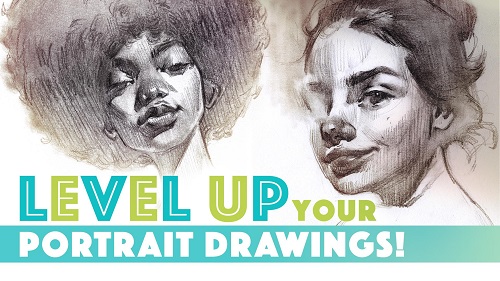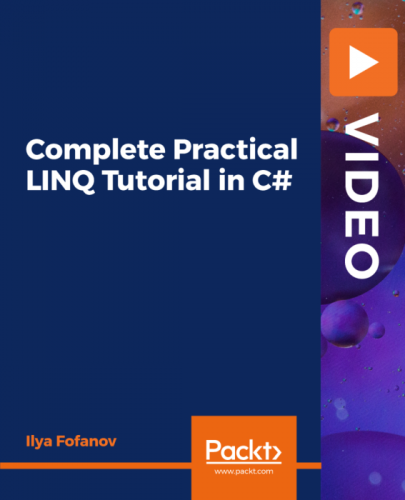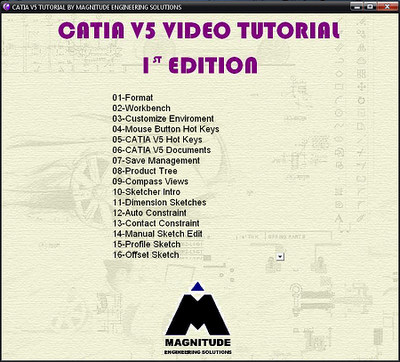Udemy – Design Thinking Guide for Successful Professionals Tutorial-H0WT0
English | Size: 1.93 GB
Category: Tutorial
Design thinking is the most under studied concept as it has actually been around for a very long time but it is never really been explored to its huge potential for the betterment of the business or organization. Organizations like Apple and Google use the concept of design thinking in their day-to-day customer interface and thus have been able to design full-proof products which only has one outcome “Success”.