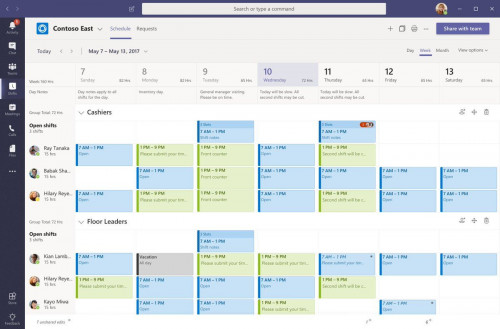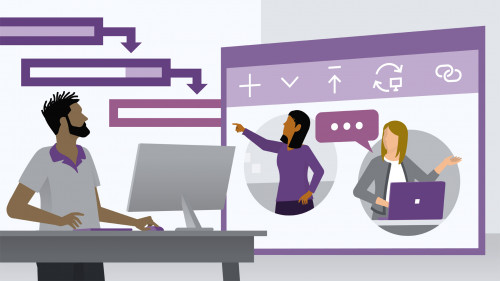
Linkedin Learning – Microsoft Teams Successful Meetings and Events-ZH
English | Size: 307.91 MB
Category: Tutorial
Microsoft Teams is changing the way people communicate at work. This powerful tool makes it easy to connect with colleagues via video or audio-both in impromptu and scheduled meetings. But most people using Teams are only leveraging a few of its most basic features. In this in-depth course, Gini von Courter walks through how to schedule, facilitate, and participate in Teams meetings. Gini begins by covering the basics of Teams meetings, showing how to start an ad hoc meeting and modify your audio and video settings. Next, she walks through all the essential features of a Teams meeting, including using text chats during meetings, sharing files during a meeting, taking notes in real time, and using a whiteboard. Gini demonstrates how to set up a scheduled meeting in Teams, then walks through everything the meeting leader needs to know about producing and facilitating a meeting. She covers sharing content, recording a meeting, editing the transcript for a meeting in Stream, and more.