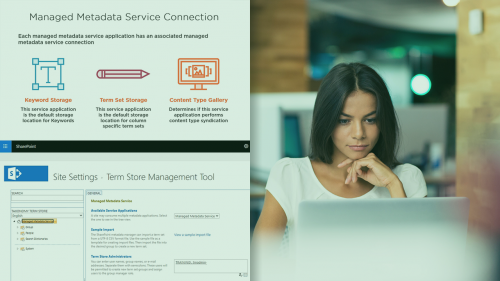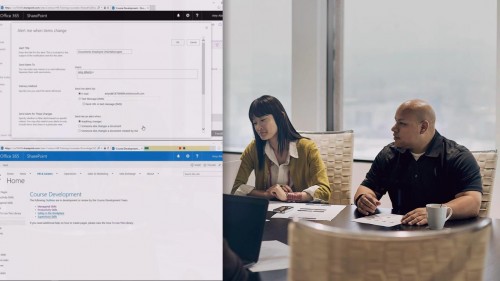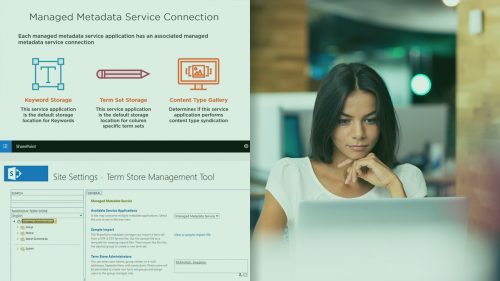
PluralSight – Planning and Configuring Managed Metadata in SharePoint 2019-BOOKWARE-KNiSO
English | Size: 366.08 MB
Category: Tutorial
Content added to SharePoint is sometimes not easy to find and identify, especially when it has not been tagged or classified. In this course, Planning and Configuring Managed Metadata in SharePoint 2019, you’ll learn to implement the components required to ensure end-users can tag and classify content easily. First, you’ll explore creating term sets, terms, and taxonomy structure. Next, you’ll discover how to support both taxonomy and folksonomy. Finally, you’ll learn how to manage and secure the managed metadata service. When you’re finished with this course, you’ll have the skills and knowledge of Configuring and managing the Metadata Service needed to ensure content is tagged, classified, and easy to find within SharePoint.