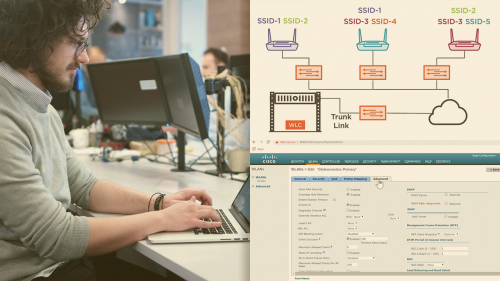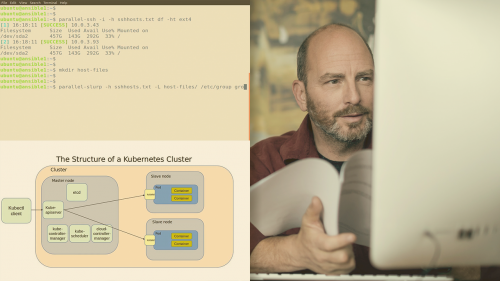
PluralSight – Linux System Optimization-REBAR
English | Size: 122.64 MB
Category: Tutorial
No matter how powerful Linux servers are, human admins have their limits. Understanding the tools available to extend your reach can make a big difference. In this course, Linux System Optimization, you will gain the ability to automate and virtualize your administration tasks. First, you will learn to use scripting tools like Ansible. Next, you will discover the joys of container virtualization through LXC/LXD and the ways your physical devices are managed through udev. Finally, you will explore how to use system recovery tools when things don’t go quite as planned. When you’re finished with this course, you will have the skills and knowledge you need to be a more effective Linux system administrator.