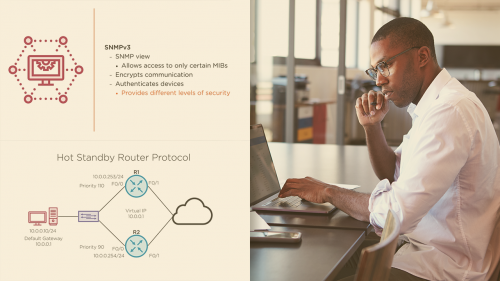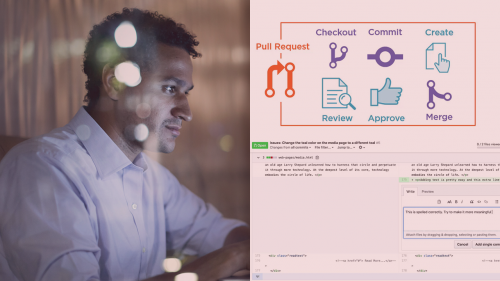PluralSight – Network Services For Cisco CCNA-REBAR
English | Size: 133.03 MB
Category: Tutorial
There are a tremendous number of protocols used to build a network, and most of these protocols are required to allow a network to pass traffic. However, in order for an engineer to maintain a quality and highly available network, you need additional protocols to help manage the network itself. In this course, Network Services for Cisco CCNA, you’ll examine services an engineer can use to help improve the network. First, you’ll learn protocols and services that provide redundancy, quality of service, centralized authentication, network monitoring, and vitalized networking. Next, you’ll learn how to implement Hot Standby Router Protocol (HSRP) in a small network, which will allow an engineer to provide a redundant default gateway. Additionally, you’ll dive into Quality of Service, which allows an engineer to prioritize traffic on a network, specifically for voice and video traffic. Then, you’ll discover how you can use SNMP to monitor a network. Finally, you’ll wrap up the course examining how IPv6 access lists can be tricky, and how to effectively make an IPv6 ACL function correctly without breaking the network. By the end of this course, you’ll have a better foundation for network services for Cisco CCNA.