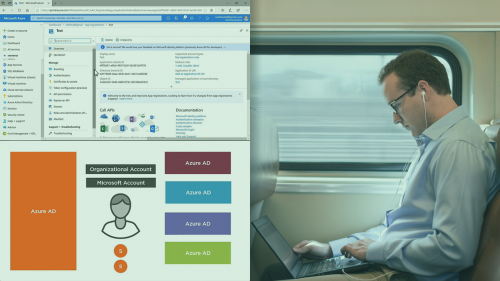Pluralsight – Microsoft Azure For Node Js Developers Building Secure Services And Applications-QUASAR
English | Size: 464.18 MB
Category: Tutorial
Node.js is a very popular platform and is a first-class citizen in Azure This course shows you how to build various kinds of secure applications that integrate with Azure AD, and make use of Azure facilities such as managed identity and Key Vault. Node.js in Azure can be used in many ways: web apps, functions, containers, and more While writing these applications, you’ll want to offer authentication and authorization using Azure AD. You’ll want to give your applications identities using managed identity so they can access secure resources in a secure, monitored, and controlled manner. You’ll want your application to save secrets, secrets that are well guarded come with great monitoring, and more. In this course, Microsoft Azure for Node.js Developers – Building Secure Services and Applications you’ll learn how to write Node.js applications that can work in any form, and integrate and make use of all the facilities that Azure AD offers. You’ll also find out how Node.js applications can be given managed identities, and how such applications can safely use secrets guarded by Azure Key Vault. By the end of this course, you’ll have a good understanding of how to make use of the facilities Azure offers helping you write secure applications in Node.js