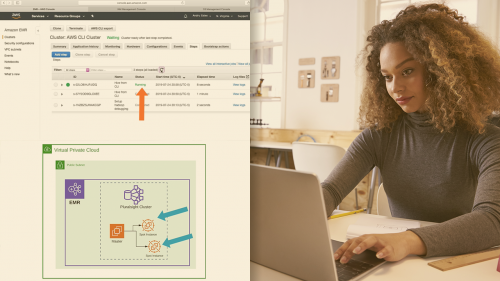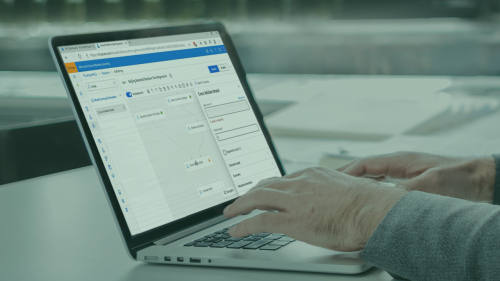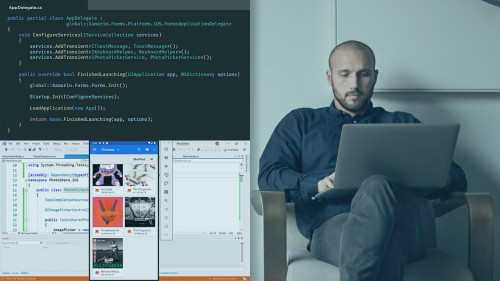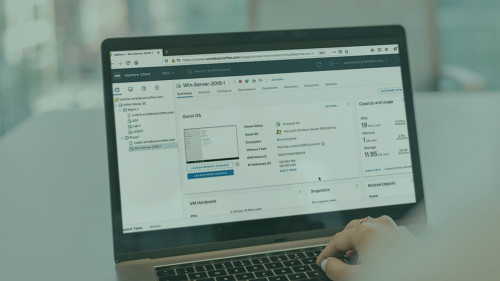
PluralSight – vSphere 7 Configuring and Managing vSphere Networking Bookware-KNiSO
English | Size: 280.52 MB
Category: Tutorial
Release Notes: VMware vSphere powers the majority of the on-premises datacenters in the world today, and vSphere administrators are highly sought-after in the job market. The VMware Certified Professional (or VCP) is the most popular virtualization certification in the world. In this course, vSphere 7: Configuring and Managing vSphere Networking, you ll learn how to configure vSphere standard and distributed switches. First, you’ll learn how to configure port groups, virtual adapters, and policies. Next, you’ll discover vSphere networking security, teaming, failover and traffic shaping policies. By the end of this course, you’ll know everything you need to know to configure and manage your vSphere 7 virtual network!