
Manga Materials – Collection
English | Size: 1.1GB
Category: Tutorial
Contains:
Around neck and face
Around the neck
Around the wrist
Face summary
Facial expressions

Manga Materials – Collection
English | Size: 1.1GB
Category: Tutorial

Lynda – Maya Advanced Materials-APoLLo
English | Size: 506.50 MB
Category: Tutorial
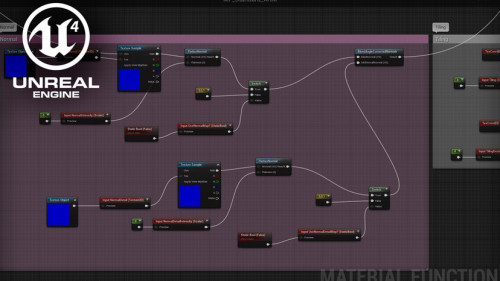
Artstation – Creating Materials in Unreal Engine
English | Size: 678.2MB
Category: Tutorial
Part 1 – Introduction to the UE4 Material Editor
www.artstation.com/learning/courses/kLJ/introduction-to-the-ue4-material-editor
Course Description
Part 1 of 5. In this five-part series, Kem Yaralioglu breaks down his process for creating master materials, terrain shaders as well as some advanced materials in Unreal Engine. With the help of Material Functions, each shader is fully scalable, allowing the artist to build upon the foundation that they create throughout production. In this first part of a five-part series, Kem covers all of the necessary knowledge required to navigate and work with the UE4 Material Editor.

Artstation – Creating Temple Walls Using Tillable Materials
English | Size: 773.5MB
Category: Tutorial
Part 1 of 3. In this three-part series, Tyler Smith breaks down his process for creating a stone temple architecture tillable texture. Consideration is given to shape design, materials and functional anatomy of architecture, and some different techniques using Zbrush to create forms and elements of detail. In this first part, Tyler gathers reference and begins to focus in on the design and shape arrangement of the trim sheet while blocking in the basic forms using Zbrush.
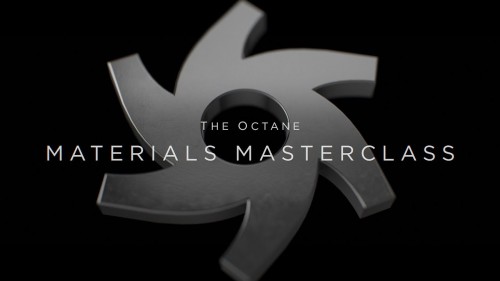
CG shortcuts-The Octane Materials Masterclass
English | Size: 2.8GB
Category: Tutorial
This Pro Series Course is designed to be the definitive materials resource for all octane artists. We cover all Octane material types, all nodes and everything else you need to know when it comes to creating your own bespoke materials.