
Udemy – Learn File Management With Photoshop 2020-BiFiSO
English | Size: 1.20 GB
Category: Tutorial
Everything you need to know about File Management with Photoshop 2020

Udemy – Learn File Management With Photoshop 2020-BiFiSO
English | Size: 1.20 GB
Category: Tutorial
Everything you need to know about File Management with Photoshop 2020

Udemy – Project Management With Photoshop 2020-BiFiSO
English | Size: 1.15 GB
Category: Tutorial
Everything you need to know about Project Management with Photoshop 2020

Check Point R80.40 T294 – Gateway, Management, Documentation, Dashboard
English | Size: 8.79 GB (
Category: Tutorial
As our networks continue to increase and the threat landscape continues to evolve, customers need security solutions that allow endless scalability and simple operations. With over 100 new features, R80.40, is imperative for putting our network security on the fast track. Providing unified management for both physical and virtual networks, on premise, and cloud enforcement points. By consolidating all aspects of your security environment seamlessly, it allows you to deploy protections across your organization without impeding business innovation. It also allows full visibility into security across your network in a customizable visual dashboard, helping you monitor and focus on what matters to you. With its scalable, extensible architecture, you can manage the most complex environments easily and efficiently.

PluralSight – Azure Governance and Management-JGTiSO
English | Size: 478.87 MB
Category: Tutorial
Microsoft Ignite 2019 | Azure Governance and Management | Orin Thomas
Tailwind Traders’ deployments are occurring in an ad hoc manner, primarily driven by lack of protocol and unapproved decisions by various operators or employees. Some deployments even violate the organization’s compliance obligations, such as being deployed in an unencrypted manner without DR protection. After bringing their existing IaaS VM fleet under control, Tailwind Traders wants to ensure future deployments comply with policy and organizational requirements. In this session, walk through the processes and technologies that will keep Tailwind Traders’ deployments in good standing with the help of Azure Blueprints, Azure Policy, role-based access control (RBAC), and more.
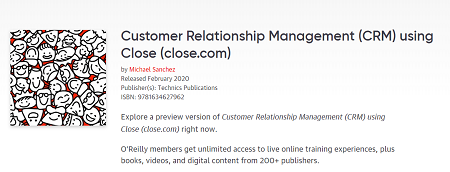
Technics Publications Customer Relationship Management-ZH
English | Size: 341.74 MB
Category: Programming | E-learning
Jira is a very widely used project planning and tracking tool, but it has so many features, options, and customization points that getting started can be challenging. In this course, Jira: Getting Started, you’ll focus on getting up to speed and ready to use the tool on a daily basis on your own projects and with your own teams. First, you’ll learn core Jira concepts and terminology, how to create issues and plan upcoming work, how to track the status of efforts on boards, how to customize boards, and how to search for and report on issues. Next, you’ll see how to make use of code commit information in Jira, how to create custom dashboards, and how to choose from project templates. When you’re finished with this course, you’ll be ready to dive into Jira for your own efforts.