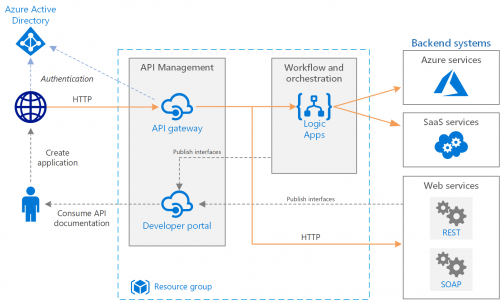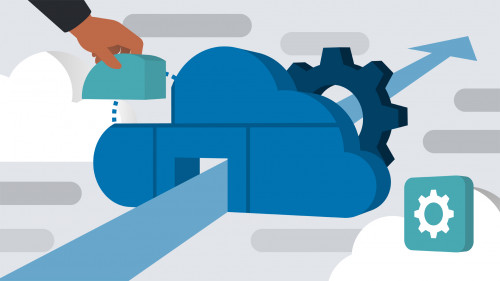
Linkedin Learning – Agile Software Development Cloud Architecture-XQZT
English | Size: 138.06 MB
Category: Tutoial
At its essence, agility in enterprise is an approach focused on the ability to adapt and follow an empirical process to learn and improve over time in order to provide better business value to customers.