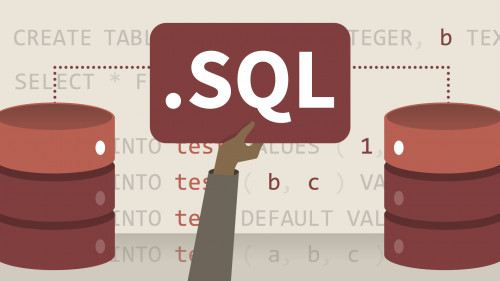Linkedin Learning – Help Yourself Tech Tips UPDATE 20210120-XQZT
English | Size: 557.55 MB
Category: Tutorial
For basic IT issues, most users prefer to help themselves. If you are interested in troubleshooting your own computer issues, this series is the answer. The tips are equally useful to end users, small businesses that perform their own IT, and enterprise IT help desks that want to reduce Level 1 service tickets. Instructor Dan Gookin focuses on the Windows PC, covering topics related to hardware, networking, security, and the operating system itself. No preexisting knowledge is required.