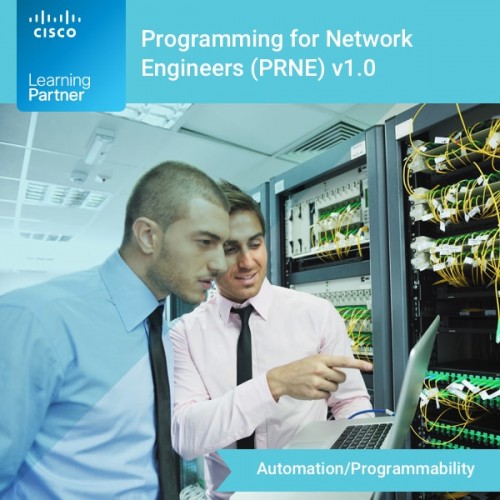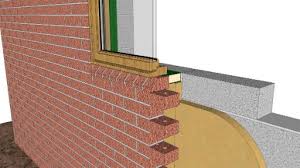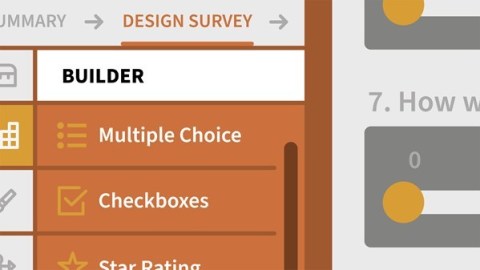
Linkedin Learning – SurveyMonkey Essential Training-ZH
English | Size: 329.78 MB
Category: Tutorial
Online surveys are the fastest and most cost-effective method to gather feedback. SurveyMonkey is a popular survey platform that you can use for free, with additional paid options, to send surveys and collect and analyze the responses. In this course, you can learn how to use SurveyMonkey to build your own online surveys. Instructor David Rivers walks through the steps, explaining how to choose a template, add questions, and customize your design. He also offers tips to improve response rates. Then David explains how to collect responses via email, social media, and other websites using the collector tools. Finally, learn how to analyze your survey results, filter responses and spot trends, and present your data using the built-in tools in SurveyMonkey.