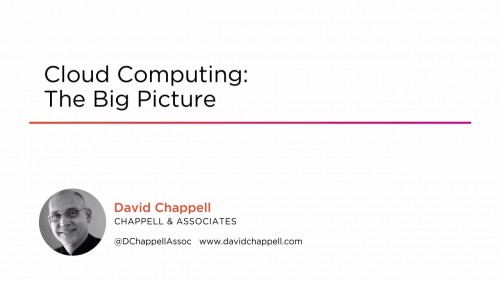PluralSight – Getting Started With Github Desktop-JGTiSO
English | Size: 179.89 MB
Category: Tutorial
GitHub is the leading Git provider in the world. This course will teach you how to efficiently operate GitHub Desktop client while alone or in a team, whilst teaching you best practices for committing changes to repositories adhering to popular workflows, creating pull requests or even managing repositories via GitHub Desktop client.