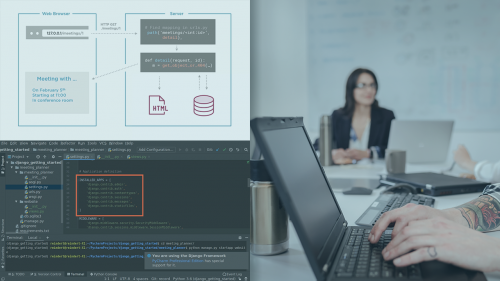PluralSight – Django Views Apps and URL Mappings-BOOKWARE-KNiSO
English | Size: 173.76 MB
Category: Tutorial
When it comes to front end technologies, delivery speed and time to market have been the differentiating factors. Django has been one of the top technologies that offers rapid development and clean design. In this course, Django Views, Apps and URL Mappings, you ll learn to create an online portal using Django. First, you ll explore creating a project, setting up an app, and learning about the Django admin server. Next, you ll discover how to create class based views and how they are different from functional views. Then, you’ll learn how to track user sessions and cookies. Finally, you ll explore using the convenience features offered by Django like flatpages, syndication framework, site map framework, and static files. When you re finished with this course, you ll have the skills and knowledge of setting up views and URL mappings needed to develop your web application based on Django