
Lynda – Providing Legendary Customer Service Bookware-KNiSO
English | Size: 201.28 MB
Category: Tutorial
Listen in to learn how customer service is a core part of any business and how you and your team can serve your customers effectively

Lynda – Providing Legendary Customer Service Bookware-KNiSO
English | Size: 201.28 MB
Category: Tutorial
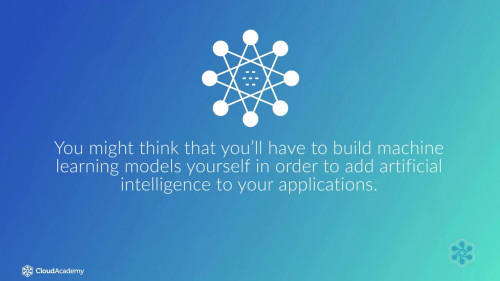
Cloud Academy – Using Azure AI Services to Build Customer Solutions
English | Size: 943.64 MB
Category: Tutorial

Pluralsight – Real Time Personalised Customer Interaction At Scale-NOLEDGE
English | Size: 100.28 MB
Category: Tutorial

Pluralsight – Embedding Intelligence Into The Heart Of Customer Operations-NOLEDGE
English | Size: 159.76 MB
Category: Tutorial
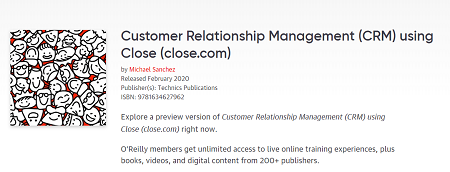
Technics Publications Customer Relationship Management-ZH
English | Size: 341.74 MB
Category: Programming | E-learning
Jira is a very widely used project planning and tracking tool, but it has so many features, options, and customization points that getting started can be challenging. In this course, Jira: Getting Started, you’ll focus on getting up to speed and ready to use the tool on a daily basis on your own projects and with your own teams. First, you’ll learn core Jira concepts and terminology, how to create issues and plan upcoming work, how to track the status of efforts on boards, how to customize boards, and how to search for and report on issues. Next, you’ll see how to make use of code commit information in Jira, how to create custom dashboards, and how to choose from project templates. When you’re finished with this course, you’ll be ready to dive into Jira for your own efforts.