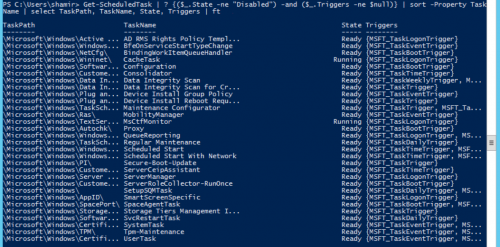
Udemy – VFX Compositing Elements Photorealistically in Nuke
English | Size: 2.6GB
Category: Tutorial
Learn the tricks and techniques to push your VFX Compositing to the next level. Use elements and integrate them.
In this course, you will learn how to take your elements to the next level. I have used these SAME techniques in many of the feature film studios I have worked in around the globe. These techniques do not only apply to fire, and can be used for many effects.



