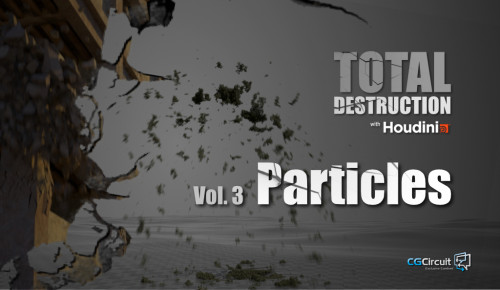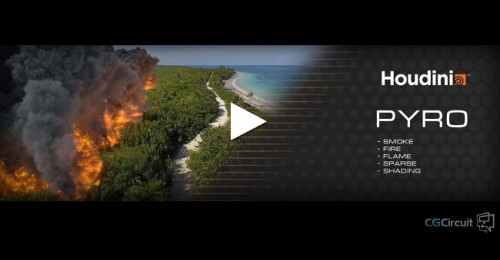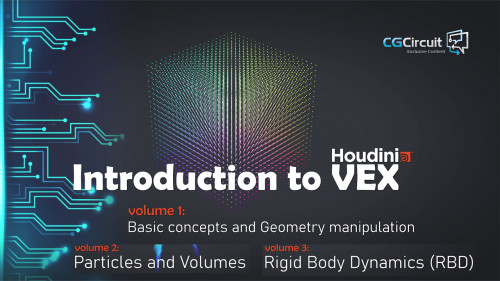
CG Circuit – Introduction to VEX – Volume 1
English | Size: 2.9GB
Category: Tutorial
In this tutorial, the viewer will learn the basics of the VEX expression language for Houdini and many of its practical applications in VFX.
General principles of programming like variables, functions, branching and looping will be explained which will be of great use not only for VEX scripting but for any other programming or scripting language that you wish to learn in the future.