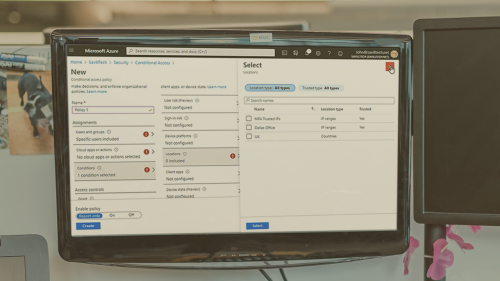
PluralSight Microsoft Azure Solutions Architect: Design Authentication Bookware-KNiSO
English | Size: 128.58 MB
Category: Tutorial
This course will teach you the key skills related to authentication using Azure AD and when using Azure services
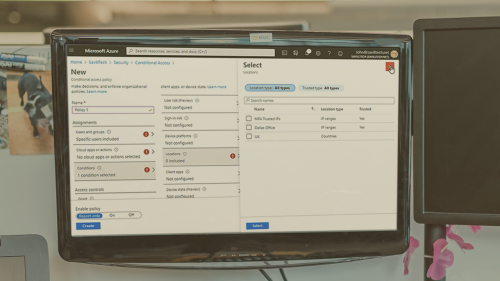
PluralSight Microsoft Azure Solutions Architect: Design Authentication Bookware-KNiSO
English | Size: 128.58 MB
Category: Tutorial
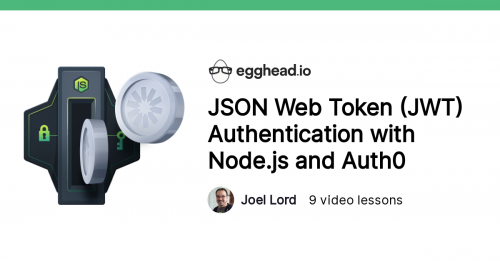
Egghead.io – JSON Web Token JWT Authentication with Node js and Auth0-APoLLo
English | Size: 111.27 MB
Category: Tutorial

Skillshare – Understand JWT Build token based Authentication server with JWT-XCODE
English | Size: 597.55 MB
Category: Tutorial
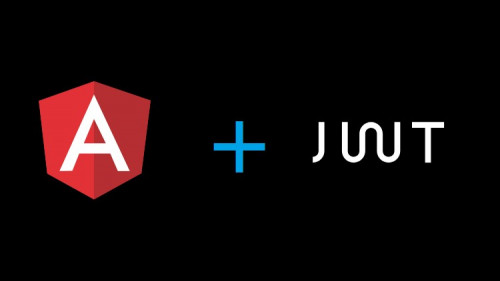
Udemy – Angular Authentication Mastering the Basics-BooKWoRM
English | Size: 879.84 MB
Category: Tutorial

PluralSight – Implementing And Managing Microsoft Azure Multi Factor Authentication-REBAR
English | Size: 837.73 MB
Category: Tutorial