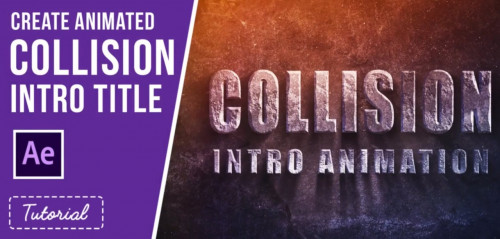
Udemy – Collision Intro Animation in After Effects
English | Size: 300.2MB
Category: Tutorial
Do you want to learn how to create an awesome collision title animation quickly & easily whilst learning the basics of Adobe After Effects? Then you’re in the right place! In this course you’ll learn how to add 3D rocky textures to your text that reacts to lighting. You can then use the text to create stunning Title or Logo Intro Videos. This project is flexible and fully customizable, making it easier to fit with your movie, project, website or social media platform. This class is perfect for illustrators, graphic designers, motion designers or anyone else looking to have some fun with After Effects! Follow along as we use Adobe After Effects to create this animation. Through this assignment you will learn:


