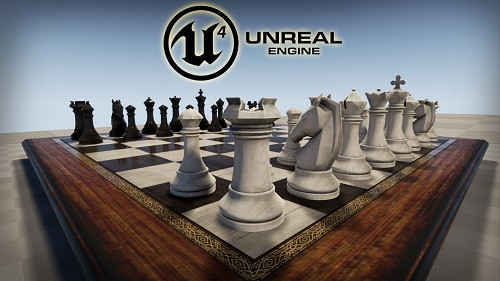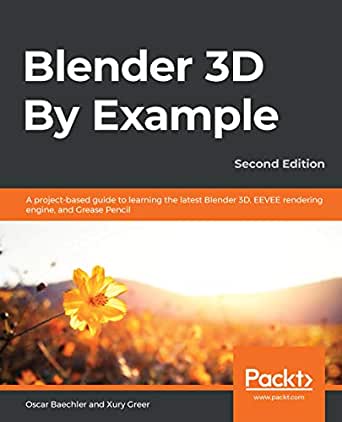
Blender 3D By Example: A project-based guide to learning the latest Blender 3D (2nd Edition)
English | Size: 262.87 MB
Category: E-books
Get up and running with Blender 3D through a series of practical projects that will help you learn core concepts of 3D design like modeling, sculpting, materials, textures, lighting, and rigging using the latest features of Blender 2.83