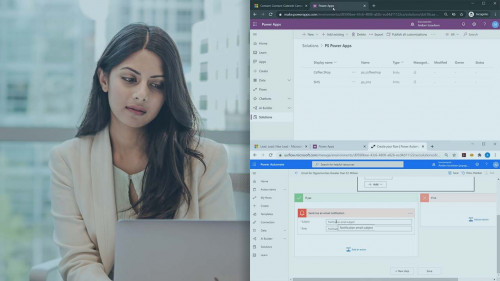PluralSight – Microsoft Dynamics 365 Customizing with Power Apps-BOOKWARE-KNiSO
English | Size: 327.66 MB
Category: Tutorial
Today more than ever, companies need innovative and engaging ways to attract new customers and service existing customers. That s what Dynamics 365 is all about. And the platform offers powerful functionality out of the box, but what if you need to make changes or extend the platform to make it just right for your business? In this course, Microsoft Dynamics 365: Customizing with Power Apps, we will guide you through how to get started with that, customizing, and configuring the platform to fit your specific needs. First, you ll learn how to create, and customize your data schema, including entities, fields, and relationships. Next, you ll explore ways to customize the UI–updating forms and views, creating charts and dashboards, and seeing how to do basic styling and branding. Finally, you’ll learn what happens behind the scenes with flows processes, business rules, security and settings. When you re finished with the course, you ll have a foundational understanding of how to maximize Dynamics 365 through customization with Power Apps and the Common Data Service
![Microsoft Press - Exam MS-900 Microsoft 365 Fundamentals [Video Training]](https://i112.fastpic.ru/big/2020/0829/f7/7b7f595bd71c53dcd2ecf5baa92c46f7.jpg)