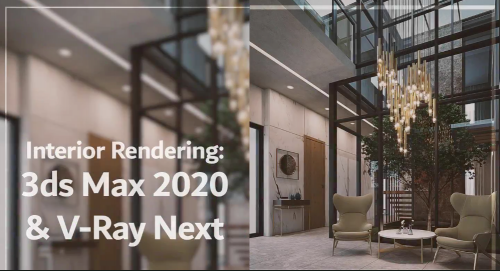
Skillshare – Interior Rendering Using Autodesk 3Ds Max and Chaos Group V-Ray Next-SkilledHares
English | Size: 1.26 GB
Category: Tutorial
Hi! Welcome to Interior Rendering in 3ds Max and V-Ray!
This class will guide you through the process of creating a room model in 3ds Max and rendering it in V-Ray.
Please check some of the main learning points below:
Starting in 3ds Max: Viewports, Grid, Snaps, Navigation Tools
Building a Core Model: Walls, Ceiling / Floor, Windows, Baseboard
Importing Furniture Items
Adding a V-Ray Camera
Using V-Ray Sky for the Environmental Light
V-Ray Plane and Sphere Lights
Render Settings Setup, Producing a Test Rendering
V-Ray Materials with the Diffuse, Bump, Reflection and Self-Illumination Parameters
Multi/Sub-Object Material, Falloff Map, Color Correction Map
Material Override Rendering
Final Render Settings
I believe this class is good for All Levels.
If you already have some knowledge of 3ds Max and would like to focus on V-Ray only, you can download the intermediate work files from the Projects and Resources Tab.
It’s recommended that you have a computer with the following parameters as specified on the Autodesk website.
| please follow this link for more information, and scroll to the System Requirements: www.autodesk.com/products/3ds-max/free-trial |
64-bit Intel® or AMD® multi-core processor
One of the recommended Graphic Cards from the link below:
knowledge.autodesk.com/sites/default/files/file_downloads/3dsmax2020_GFX_ResultsNovember2019.pdf
4 GB of RAM minimum (8 GB or more recommended)
9 GB of free disk space for installation
Please download and install free trials of 3ds Max and V-Ray from the links below:
www.autodesk.com/products/3ds-max/free-trial
www.chaosgroup.com/vray/3ds-max/free-trial
For V-Ray I’m using V-Ray Next. There is now an updated version, V-Ray 5 available for download. You might as well go with that one, since it should have some updated features, and a material library, which might save you some time with materials. The basics of materials are still applicable from this class. I believe it’s important to master the basics even if you’re working with the existing material presets, to be able to understand how to make adjustments.
Once you have both programs installed, please proceed to the Projects and Resources tab for more information on the class project and work files.
Thank you!
Installation:
Unpack that shit, run that shit

RAPIDGATOR
rapidgator.net/file/c452d1ad7be3b5d6bdfc51d755897ee4/Skillshare.Interior.Rendering.Using.Autodesk.3Ds.Max.and.Chaos.Group.V-Ray.Next-SkilledHares.part1.rar.html
rapidgator.net/file/723162c4c825632bea60a7e9d1ed37de/Skillshare.Interior.Rendering.Using.Autodesk.3Ds.Max.and.Chaos.Group.V-Ray.Next-SkilledHares.part2.rar.html
NITROFLARE
nitroflare.com/view/D2E6C9A5F9FC03C/Skillshare.Interior.Rendering.Using.Autodesk.3Ds.Max.and.Chaos.Group.V-Ray.Next-SkilledHares.part1.rar
nitroflare.com/view/05108215EEE2FF2/Skillshare.Interior.Rendering.Using.Autodesk.3Ds.Max.and.Chaos.Group.V-Ray.Next-SkilledHares.part2.rar