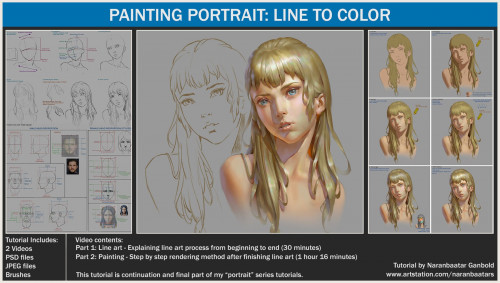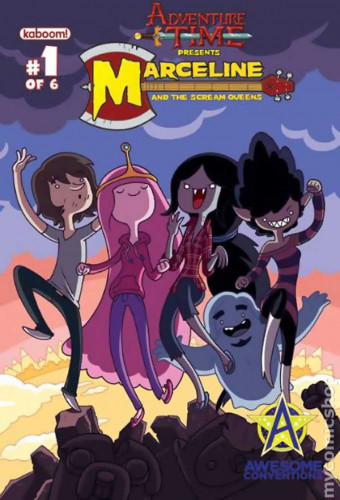CG Circuit – Applied Houdini – Volumes III
English | Size: 729.8MB
Category: Tutorial
Course Description
Here it is, Applied Houdini Volumes III v2 – Rendering and Sparse Simulation! In this lesson, we’re going to talk about how to make a detailed, colorful, and fast smoke simulation by taking advantage of the Sparse Pyro solver. We’ll start by sourcing our smoke with a particle simulation, and see just how the Sparse solver works to help us achieve high resolution results faster. We’ll go over the most common types of lights and how they work with volumes, which we can then control further with material settings. We’ll also cover a lot of universal volume rendering concepts, and how we can apply them to Mantra to both iterate faster interactively, while also making effecient high quality renders. Finally, these images will be manipulated post-render with Houdini’s own compositing tools, to make our final images. Run better sims and understand more deeply how volumes are shaded and rendered today with Applied Houdini!