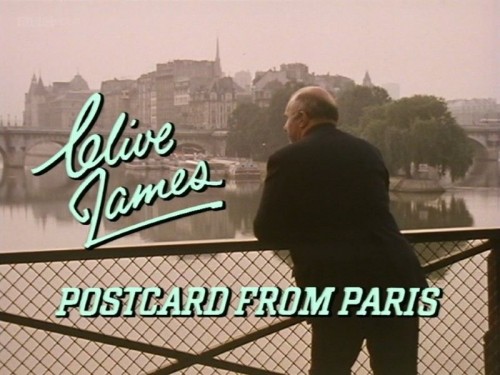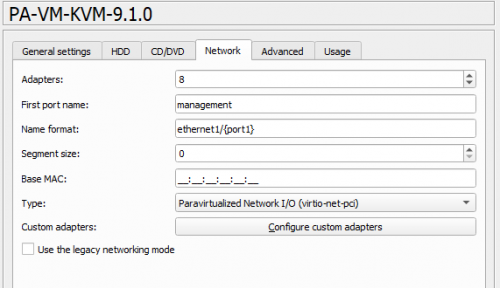Linux Academy – DevSecOps Essentials
English | Size: 1.79 GB
Category: Linux CBTs
This course covers the DevSecOps process with an emphasis on securing both legacy and hybrid cloud environments. Best practices for security are covered in a conventional Continuous Integration and Continuous Deployment (CI/CD) pipeline.