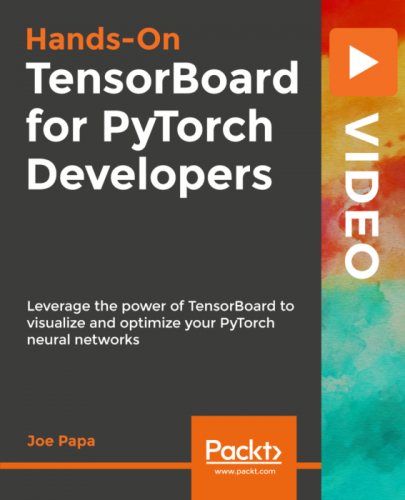
Packt – Hands-On TensorBoard for PyTorch Developers-XQZT
English | Size: 444.21 MB
Category: Tutorial
Key Features
Learn everything you need to know to start using TensorBoard in PyTorch with practical examples in Machine Learning, Image Classification, and Natural Language Processing (NLP)
Launch TensorBoard from any developer environment, including Jupyter notebooks and Google Colab
Visualize and optimize your PyTorch models using techniques such as model graphs, training curves, image data, text embeddings, and many more
What You Will Learn
Demonstrate TensorBoard visualizations with PyTorch models, including training curves, data distributions, data histograms, model graphs, and text embeddings
Log multiple parameters and events in PyTorch and easily use them for TensorBoard visualizations
Visualize numerous data types including scalar, vector, text, image, and audio data
View data and text embeddings in 2D and 3D
Use TensorBoard to detect errors and fix models with hands-on examples in Machine Learning, image classification, and NLP
Track and optimize hyperparameter tuning so you can display model configurations and measure performance to compare multiple models and reproduce experiments
Log events from PyTorch with a few lines of code
About
TensorBoard is a visualization library for TensorFlow that plots training runs, tensors, and graphs. TensorBoard has been natively supported since the PyTorch 1.1 release. In this course, you will learn how to perform Machine Learning visualization in PyTorch via TensorBoard. This course is full of practical, hands-on examples. You will begin with a quick introduction to TensorBoard and how it is used to plot your PyTorch training models. You will learn how to write TensorBoard events and run TensorBoard with PyTorch to obtain visualizations of the training progress of a neural network. You will visualize scalar values, images, text and more, and save them as events. You will log events in PyTorch-for example, scalar, image, audio, histogram, text, embedding, and back-propagation.
By the end of the course, you will be confident enough to use TensorBoard visualizations in PyTorch for your real-world projects.
All relevant code files are placed on a GitHub repository at: github.com/PacktPublishing/Hands-On-TensorBoard-for-PyTorch-Developers
Title: Hands-On TensorBoard for PyTorch Developers
Publisher: Packt
Size: 445M (465789183 B)
Files: 10F
Date: 03/31/2020
Course #: 9781838983604
Type: N/A
Published: 2020-03-31
Modified: N/A
URL: subscription.packtpub.com/video/data/9781838983604
Author: Joe Papa
Duration: N/A
Skill: N/A
Exer/Code:
Installation:
Unpack that shit, run that shit
Description:
DOWNLOAD:

