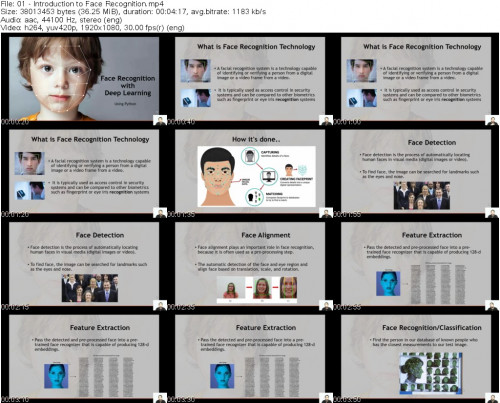
Packt – Computer Vision_ Face Recognition Quick Starter in Python [Video]
English | Size: 1.93 GB
Category: Tutorial
Build Python deep learning-based face detection, recognition, emotion, gender and age classification systems
Learn
Become well-versed with face detection and face recognition technology
Understand how to install the Anaconda package, and dependencies and libraries such as dlib, OpenCV, and Pillow
Use the face distance parameter to calculate the magnitude of matching two faces
Work with face landmark points to create custom face make-up for an image
About
Face detection and face recognition are the most popular aspects in computer vision. They are widely used by governments and organizations for surveillance and policing. Moreover, they also have applications in our day-to-day life such as face unlocking mobile phones.
This course will help you delve into face recognition using Python without having to deal with all the complexities and mathematics associated with the deep learning process.
You will start with an introduction to face detection and face recognition technology. After this, you’ll get the system ready for Python coding by downloading and installing the Anaconda package and other dependencies and libraries that are required such as dlib and OpenCV. You’ll then write Python code to detect faces from a given image and extract the faces as separate images. Next, you’ll focus on face detection by streaming a real-time video from the webcam. The course will also guide you on how to customize the face detection program to blur the detected faces dynamically from the webcam video stream. Moving ahead, you’ll go on to learn facial expression recognition and age and gender prediction using a pre-trained deep learning model. Later, you’ll progress to writing Python code for face recognition, which will help identify the faces that are already detected. You’ll use static images as well as live streaming video from the computer’s webcam to recognize the detected faces with their names. The course then explores the concept of face distance, teaching you how to convert the face distance value to face matching percentage using simple mathematics. Finally, you’ll be able to tweak the face landmark points used for face detection. You’ll draw a line joining the face landmark points to visualize the points in the face which the computer used for evaluation. Taking the landmark points customization to the next level, you’ll create custom face make-up for the face image.
By the end of this course, you’ll be well-versed with face recognition and detection and be able to apply your skills in the real world. All the codes and supporting files for this course will be available at- github.com/PacktPublishing/Computer-Vision-Face-Recognition-Quick-Starter-in-Python
Features
Use Python to detect and recognize faces from images and real-time webcam video
Become well-versed with emotion detection
Get up to speed with predicting age and gender from images and real-time webcam video
Author
Abhilash Nelson
DOWNLOAD:

https://rapidgator.net/file/891916122924e75b7fff7b68fbb6a8fb/[Packt]_Computer_Vision__Face_Recognition_Quick_Starter_in_Python_[Video].part1.rar.html
https://rapidgator.net/file/3cc45cb492d1f81f3026542dc676dd8d/[Packt]_Computer_Vision__Face_Recognition_Quick_Starter_in_Python_[Video].part2.rar.html
https://rapidgator.net/file/210c1859a84820866de00361f57d8cec/[Packt]_Computer_Vision__Face_Recognition_Quick_Starter_in_Python_[Video].part3.rar.html

https://nitroflare.com/view/CFB482834E006B4/_Packt__Computer_Vision__Face_Recognition_Quick_Starter_in_Python__Video_.part1.rar
https://nitroflare.com/view/7F04B6911D146F2/_Packt__Computer_Vision__Face_Recognition_Quick_Starter_in_Python__Video_.part2.rar
https://nitroflare.com/view/8F7CE0058F4CDC8/_Packt__Computer_Vision__Face_Recognition_Quick_Starter_in_Python__Video_.part3.rar