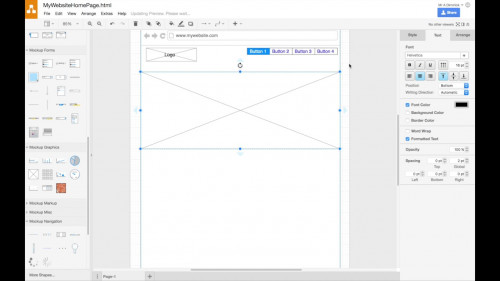
Draw Interactive Wireframes with Diagrams [Draw io]
English | Size: 358 MB
Category: Drawing
A Quick Guide to Create Awesome Wireframes, Online and for Free
What you’ll learn:
Getting started with Diagrams (draw io)
Use Diagrams (draw io) to build Wireframes very close to the final delivered product
Draw a Static Mockup
Draw a Static Mockup with an Info Layer
Draw an Interactive Mockup
Diagrams’ app main features, by directly using them in practical activity
Create an App video-demo before the development starts
Requirements
No course requirements or prerequisites
Description
Avoid short Trials and complex Wireframing Software: draw fantastic Mockups without paying and downloading anything!
With Diagrams (ex Draw io), you can build High Fidelity Wireframes with a great library of awesome widgets. It doesn’t matter if your mockup is for a Web, Android or IOS app. You will find what you need.
This course is for you if you would like to create a Wireframe that looks and feels like the final app, for example to finalize an UI Specification, to be so on the same page with your Customer. Or to create an early app Demo, during the pre-sales phase, when nothing already exists.
After trying other platforms like Balsamiq, Just In Mind, Prototype, I saw following advantages in using Diagrams:
It’s free, forever (No licenses, No trials, No login or registration required)
It’s online, nothing to install, search it in the browser and go (but You can also download the Desktop version)
It’s fast, both in learning and in drawing Mockups
Moreover…
It has a big library of modern widgets (and can be also extended by ourselves)
It’s lightweight, no particular client performance are required
It’s widely adopted in companies, as a standard and professional diagramming tool
It’s secure, as you have full control on where to save your private work, and on who will access it
It’s integrated into a wide variety of platforms like GoogleDrive, SharePoint, Confluence and Jira
After this course you will be able to create, for free, an Interactive Wireframe that looks exactly like the final app!
Are you ready?
Let’s start!
Who this course is for
Anyone who wants to draw an App Mockup before creating the final product
Anyone who wants to draw an App Mockup without using complex software or short free trials
Anyone who wants to learn Diagrams (draw io) by practical usecases
App and web app developers

RAPIDGATOR
rapidgator.net/file/5299c802469611a4c5677dceb07bb99d/Draw.Interactive.Wireframes.with.Diagrams.%5BDraw.io%5D.rar.html
NITROFLARE
nitro.download/view/95F30B38579BB03/Draw.Interactive.Wireframes.with.Diagrams._Draw.io_.rar