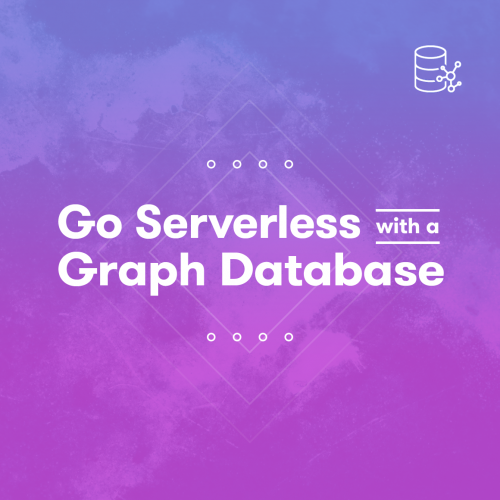
A Cloud Guru – Go Serverless with a Graph Database-SKiLLUP
English | Size: 614.67 MB
Category: Tutorial
Hello Cloud Gurus,
Graph Databases like Amazon Neptune are incredibly powerful but relatively underappreciated. In this course, we will dive in to Neptune to see how and why it might be right for your Serverless applications. At the end of this course you will be able to spin up a Graph Database stack and a simple web application to leverage your graph data. We’ll achieve this with serverless framework and cloudformation, meaning you learn a lot more than just one AWS service in this course!
The app we build is also great fun and very practical. It’s a face categorisation app using family photographs (you can use your own if you like, or use the supplied images), leveraging data that we will generate from the Amazon Rekognition service. With this tool we might just be able to finally sort out those hundreds of thousands of family photos that we all have lying around. Now you can easily find all those photos of your Grand Aunt quickly and accurately!
This is a beginner to intermediate-level course. We will be writing a bit of code and setting up (and removing) quite a lot of infrastructure in AWS. Prior coding experience is nice to have. The course will definitely be easier to follow if you have a bit of an understanding of JavaScript (Node) and CloudFormation. For those who don’t have this experience, don’t worry – at key points in the course when we write code or modify CloudFormation templates, we will point out relevant chapters in other A Cloud Guru courses that will help you learn these areas in more detail.
In this course, you’ll learn:
What graph databases are, and how they differ from other data storage and why/when to use them.
How to set up and run an AWS Neptune instance.
How to use the Gremlin and SPARQL query languages.
How to bulk upload data into AWS Neptune.
How to use Amazon Rekognition to analyze photos for faces.
How to create a simple Node.js API and UI endpoint for interacting with your graph data in a web interface.
DOWNLOAD:

