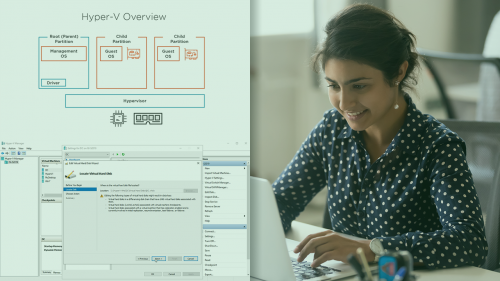
PluralSight – Implementing Windows Server 2019 Hyper V-NOLEDGE
English | Size: 379.00 MB
Category: Tutorial
Hyper-V in Microsoft networks forms the basis for server virtualization, virtual desktop infrastructure, and virtual networking. This course covers Hyper-V essentials whether you are an IT architect, engineer, support tech, or trainer.
Windows Server 2019 continues Microsoft’s march towards full-featured network virtualization with the Hyper-V role built into the server operating system. In this course, Implementing Windows Server 2019 Hyper-V, you will gain the ability to install, configure, and manage Hyper-V hosts and virtual machines. First, you will learn about installing the Hyper-V role, creating virtual machines, and installing operating systems into them. Next, you will discover details about configuring virtual machine settings and setting up VM storage. Finally, you will build virtual networks, from switches to network interface cards, including advanced features such as NIC teaming and VLANs. When you are finished with this course, you will have the skills and knowledge to deploy Hyper-V hosts and guests in a Server 2019 network and connect those systems into a functioning virtual infrastructure. This course is part of a learning path that aligns with the objectives for the Windows Server MCSA certification track.
DOWNLOAD:

